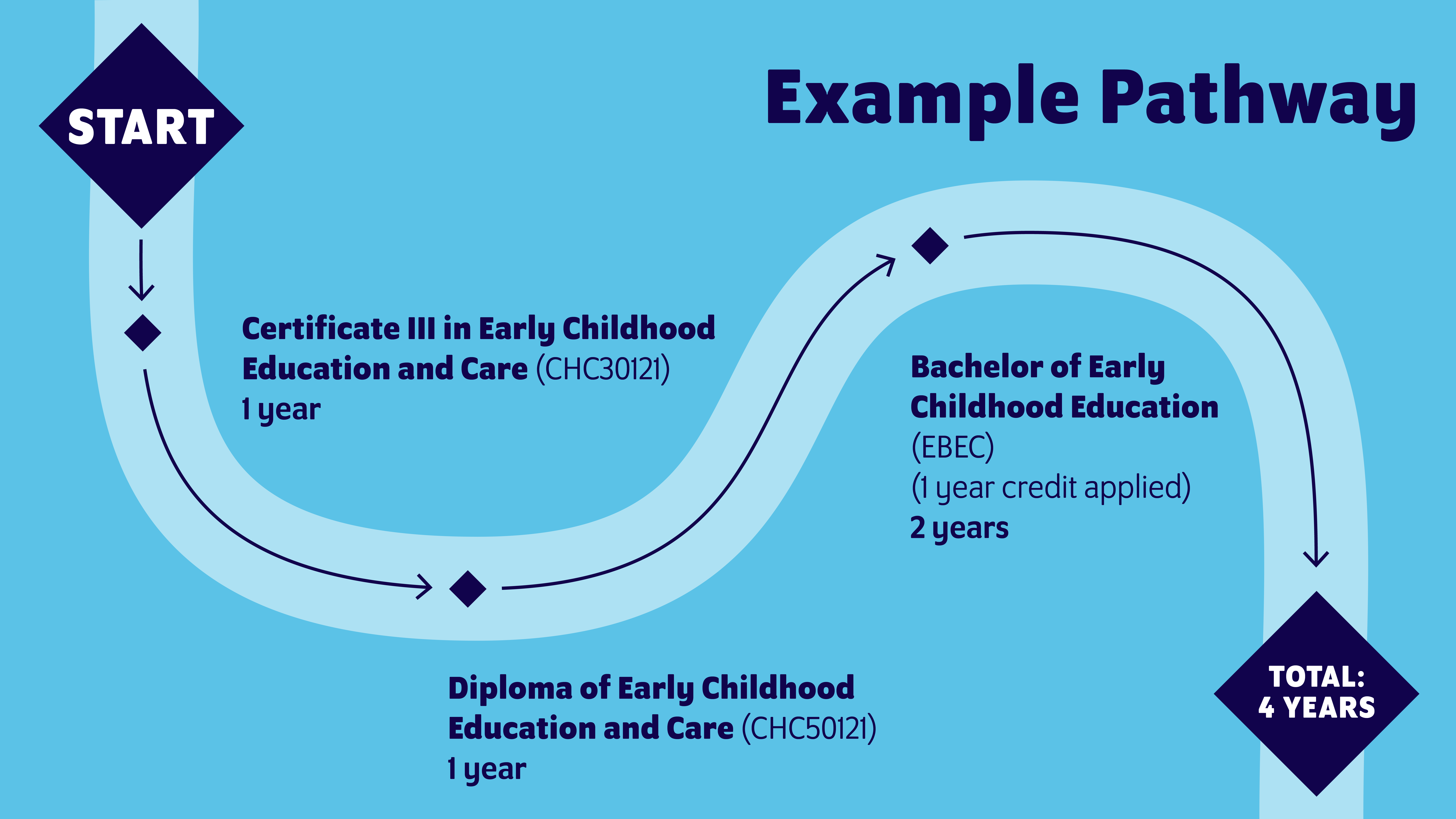VTAC offers, results & changing preferences
Choose a uni that sees you for all you can be – preference VU #1
Choose a uni that sees you for all you can be – preference VU #1
Preference VU #1 for a uni experience that works for you
Discover a uni where your unique voice comes first. Study one subject a time every four weeks in workshop-style classes.
Get practical experience with industry partners like Western Health, Ambulance Victoria, Microsoft and the Western Bulldogs. Get support from day one, from peer mentoring to career preparation.
For a uni that truly sees you, put VU as your #1 preference.
- 21 April 2026 – VU Early Entry applications open
- 3 August 2026 – timely applications for 2027 open
- 3 August 2026 – equity schemes (SEAS) & scholarship applications for 2027 open
- 28 September 2026 – timely applications for 2027 close
- 9 October 2026 – SEAS & scholarship applications for 2027 close
- 30 October 2026 – late applications for 2027 close
- 4 December 2026 – very late applications for 2027 close
- 10 December 2026 – VCE results & ATARs released
- 13 January 2027 – January round offers go out and VU 1:1 consults open.
- 21 April 2026 – VU Early Entry applications open
- 3 August 2026 – timely applications for 2027 open
- 3 August 2026 – equity schemes (SEAS) & scholarship applications for 2027 open
- 28 September 2026 – timely applications for 2027 close
- 9 October 2026 – SEAS & scholarship applications for 2027 close
- 30 October 2026 – late applications for 2027 close
- 4 December 2026 – very late applications for 2027 close
- 10 December 2026 – VCE results & ATARs released
- 13 January 2027 – January round offers go out and VU 1:1 consults open.
Get help, support & more info
Book 1:1 consult
Chat with someone who can help you map out courses, pathways and next steps.
Stay connected for what's next
Be the first to know about future student events, key dates and your next move.
FAQs about VTAC offers & preferences
Explore your next steps
Browse courses by study area
Browse courses by ATAR score
Explore courses by ATAR requirements and find one that fits your results.
Didn't get the ATAR you were hoping for?
Don't worry! With our wide range of pathways and study options, you can still find your dream course at VU.
Start with a TAFE course, diploma or foundations program and move into the degree you want. Pathways give you skills first, then credit that can fast-track your uni journey.